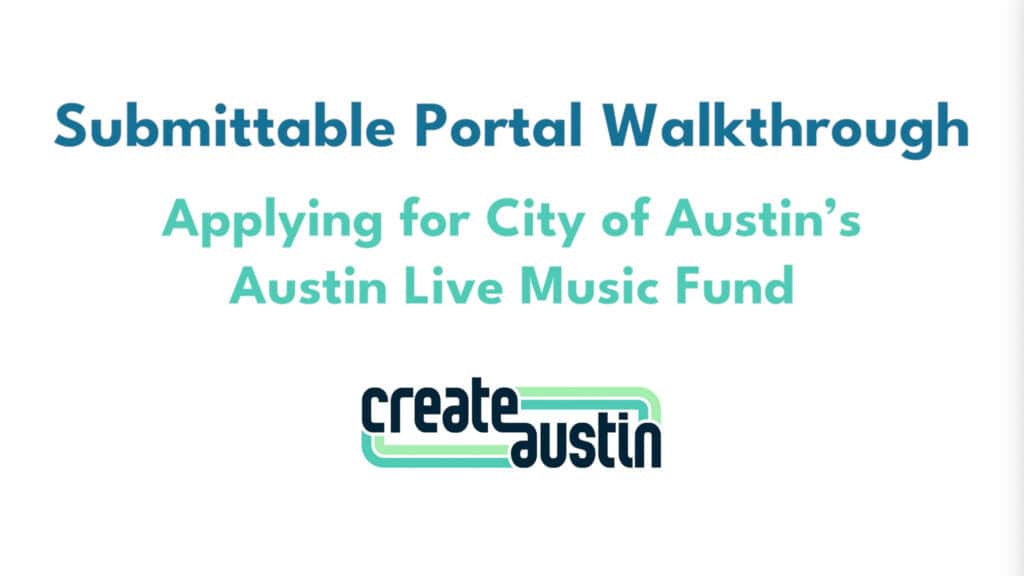Welcome to our detailed guide on how to navigate the City of Austin’s Submittable portal for Cultural Arts Division Grants, administered by Create Austin, a service provided by the Long Center for Performing Arts.
All grant application content and program guidelines are produced by the City of Austin. You can find the most up-to-date information about the Austin Live Music Fund Grant from the Music and Entertainment Division’s Live Music Fund.
Accessing the Portal
To start your application, visit The Long Center’s Submittable page.
Applying for Grants
On the Submittable home page, navigate to the grant you’re interested in and click ‘Apply’. You’ll be directed to a sign-in page. If you’re new, click ‘Sign Up’ to register, or log in with your existing account. The grant program summary page contains crucial information specific to each grant, including links to detailed program guidelines.
Key Application Details
- Eligibility and Application Form: After logging in, you’ll see an eligibility quiz at the start of the application. This step ensures you meet the grant criteria. Incorrect quiz results can be rectified by revisiting the homepage and trying again.
- Program-Specific Information: Our website features dedicated pages for each grant program, loaded with resources like application templates and a detailed breakdown of the application process.
- Entering Organization Information: At the beginning of the application form, you can enter your organization’s Employer Identification Number (EIN). This step is optional for individual artists or those without an EIN. Do not enter your Social Security Number here.
- Managing Auto-Complete: We recommend turning off the auto-complete function in your browser to streamline the form-filling process. Unsure how to do this? Simply search for “How to turn off autocomplete” in your preferred internet browser.
- Working with Collaborators: If you wish to involve collaborators in your application, manage this section by entering their email addresses. Only the primary account holder can submit the finalized application.
Application Sections
Section 1: Contact Details and Proposal Information
In this section, applicants provide basic contact information essential for application processing, outline planned activities for grant fund utilization, and select their preferred award budget. If applicable, organizational contact details related to proposal activities are provided.
IMPORTANT NOTE: The application has different questions for Professional Musicians, Independent Promoters, and Live Music Venues. Make sure to select your correct pathway!
Section 2: Demographic Questions
This section is required by the City of Austin’s Economic Development Department to gather demographic data from applicants. The information provided here does not influence the scoring of the application and is not visible to the reviewers.
Section 3: Narrative
The narrative section is unique, focusing on how grant funds will be utilized to promote Austin to tourists. While answers in this section are not scored, they are vital for the city’s understanding of fund utilization and impact.
Section 4: Limited Access to Services
This is the first scored section of the application, addressing either personal economic situations or those of the venue, if applicable.
Section 5: Local Economic Impact
Applicants detail past activities supporting Austin’s creative economy in this section. They must upload evidence of partnerships or collaborations supporting their claims.
Accepted Documentation for Scored Questions include:
- Executed agreements
- Reservation
- Receipts
- Photos
- Marketing materials such as website, newsletters, social media, or printed publications
To get more information on this topic, go to the Austin Live Music Fund website or read the last page of our application breakdown.
Section 6: Programming and Outreach
This section emphasizes activities expanding audiences and amplifying Austin’s diverse arts and culture sector. Supporting evidence is required for each claim.
Section 7: Accessibility
Inquiring into accessibility features or programming for non-English speaking communities, this section requires a description and documentation if the response is affirmative.
Section 8: Previous City Funding
Applicants must disclose any previous grant funding received from the 2023 Live Music Fund Event Program.
Section 9: Grant Award Budget and Tourism Marketing Plan Budget
Here applicants will encounter the Grant Award Budget and Tourism Marketing Plan Budget. This part requires you to complete two tables.
Grant Budget Table
The Grant Award Budget is dedicated to outlining the proposed activity’s budget. Simply click on one of the cells and input the corresponding amounts. The bottom row of this table will automatically sum up all the amounts you enter. It’s crucial that the budget aligns with the full award amount requested and reflects the content described in other sections of the application.
Tourism Marketing Table
In the Tourism Marketing Budget, applicants will provide details on each type of marketing strategy they intend to utilize, both paid and unpaid. Ensure that the total marketing budget matches the amount specified in the marketing section of the Grant Award Budget table. This section plays a pivotal role in illustrating how applicants plan to allocate funds for the proposed activities and marketing efforts, so be thorough and accurate in each entry.
Section 10: Acknowledgements and Attestations
The final section of the application involves a series of statements that applicants must agree to, affirming their compliance with the grant’s requirements. This part also includes reminders about the application’s integrity and the need for accurate and truthful information.
Finalizing Your Application
Saving Your Application Draft
You can save your work at any time by clicking the ‘Save Draft’ button at the bottom of the page. This allows you to pause your application and return to it later. To resume, simply navigate to your Submittable profile, select ‘Submissions’, then ‘Drafts’, and continue where you left off.
Submitting Your Application
Once you’ve completed all sections and double-checked them for accuracy, you’re ready to submit. Remember, if you’re collaborating with others, only the primary account holder can submit the final application. Collaborators can contribute but cannot submit the application themselves.
Editing After Submission
If you need to make changes after submitting, you can request edits while the application window is open. Go to the ‘Submissions’ page in your Submittable account, find the ‘Forms’ tab, and click the ‘Edit’ button. After submitting the details in the pop-up request form, a staff member will review and approve your changes.
Support and Resources
For additional questions or assistance, email the Application Assistance Team at applicationhelp@thelongcenter.org or Create Austin staff at cityofaustin.grants@thelongcenter.org.
We invite you to utilize these tools and resources to make your grant application process as smooth and successful as possible. Your creativity and innovation help drive the spirit of Austin, and by working together, we can continue to build a thriving, vibrant community.