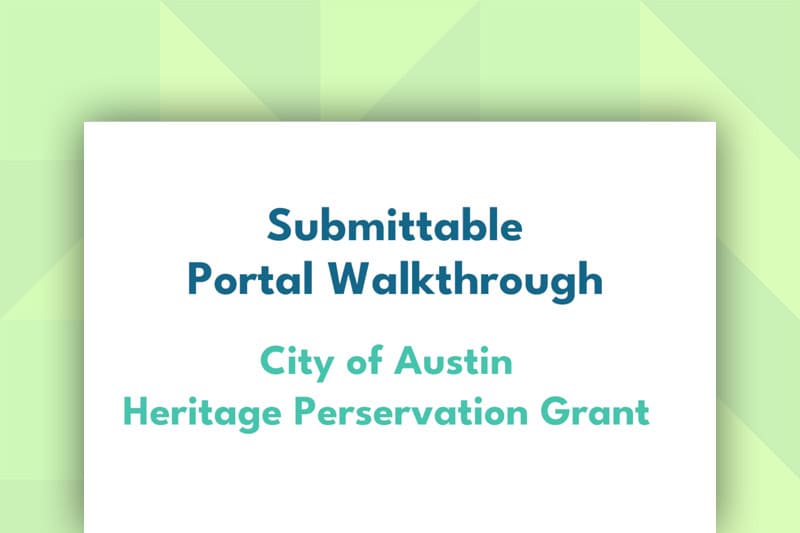The City of Austin’s Heritage Preservation Grant, managed by the Heritage Tourism Division and administered by Create Austin, provides funding for projects that promote the city’s rich cultural heritage. If you’re interested in applying, here’s a step-by-step guide to navigating the Submittable portal and completing your application.
Accessing the Submittable Portal
To start your grant application, visit The Long Center’s Submittable page.
Here’s how to get started:
- Scroll down and select the grant you’re interested in by clicking ‘Apply.’
- Sign in or create a Submittable account if you don’t already have one.
- You’ll be directed to the Grant Program Summary page, which includes key information, such as:
- Program guidelines
- Application templates
- Frequently Asked Questions (FAQ)
Beginning Your Application
Once you’re on the Grant Program Summary page, scroll to the bottom to access the application form. Here’s what you need to do:
- Enter your Employer Identification Number (EIN) if applicable. If you’re unsure or don’t have one, you can skip this step and proceed.
- Verify your email address, then refresh the page or click ‘Proceed to the Form.’
Next, you’ll take an Eligibility Quiz to ensure you meet the requirements for the grant. If you receive an ‘ineligible’ message but believe it’s incorrect, review the guidelines and try again.
Application Assistance
If you have questions about the application process or encounter issues with Submittable, the City of Austin provides an assistance team. You can contact them at 512-457-5156 or email applicationhelp@thelongcenter.org.
Completing the Application Sections
Section 1: Project Contact Details
Enter basic information about your organization, including whether you’re a for-profit business or a nonprofit.
Section 2: Demographic Questions
This section is required by the City of Austin to gather demographic data from applicants. The information provided here does not influence the scoring of the application and is not visible to the reviewers.
Section 3: Project Information
This is the scored portion of the application. You’ll provide details about your project proposal, its location, and the type of grant you’re applying for (capital, planning, educational, or marketing).
Section 4: Preservation Impact
Answer questions about your project site’s history, preservation efforts, and any long-range stabilization plans.
Section 5: Tourism Impact
Outline your marketing and advertising strategies for promoting your project within Austin’s tourism industry.
Section 6: Accessibility and Impact
Discuss previous access to funding, community collaborations, and any accessibility accommodations. You’ll also be asked if the historic site is listed in the East Austin Historic Survey.
Section 7: Project Management, Budget, and Bids
Provide details about the qualifications of your project team, as well as a project budget with contractor and vendor bids.
Section 8: Project Budget
Use the budget table to input costs associated with your project. The table will automatically sum the amounts.
Section 9: Required Documentation
Upload supporting documents such as historic designation records, property site details, owner authorization forms (if applicable), and thorough project bids from contractors and vendors.
Applicants must upload the following documentation to meet the application requirements:
- Historic designation documentation or approved historic designation determination of eligibility
- Historic property site records, including maps, photos, or other historic records
- Owner authorization form (required for private property)
- Approved Community Activated Park Project (CAPP) review form (for projects on city-owned parkland)
- Proof of two years of operation in Austin
- Detailed and thorough project bid proposals from each contractor, subcontractor, and/or vendor
- For capital projects, include how the project meets the Secretary of the Interior’s Standards for the Treatment of Historic Properties
Section 10: Acknowledgements and Attestations
The final section of the application involves a series of statements that applicants must agree to, affirming their compliance with the grant’s requirements. This part also includes reminders about the application’s integrity and the need for accurate and truthful information.
Finalizing Your Application
Saving Your Application Draft
You can save your work at any time by clicking the ‘Save Draft’ button at the bottom of the page. This allows you to pause your application and return to it later. To resume, simply navigate to your Submittable profile, select ‘Submissions’, then ‘Drafts’, and continue where you left off.
Submitting Your Application
Once you’ve completed all sections and double-checked them for accuracy, you’re ready to submit. Remember, if you’re collaborating with others, only the primary account holder can submit the final application. Collaborators can contribute but cannot submit the application themselves.
Editing After Submission
If you need to make changes after submitting, you can request edits while the application window is open. Go to the ‘Submissions’ page in your Submittable account, find the ‘Forms’ tab, and click the ‘Edit’ button. After submitting the details in the pop-up request form, a staff member will review and approve your changes.
Support and Resources
For additional questions or assistance, email the Application Assistance Team at applicationhelp@thelongcenter.org.
We invite you to utilize these tools and resources to make your grant application process as smooth and successful as possible. Your creativity and innovation help drive the spirit of Austin, and by working together, we can continue to build a thriving, vibrant community.